ADaMS - Microsoft EDGE browser Configuration
The AESO has observed an increase in issues Pool Participants have experienced recently while accessing the Automated Dispatch and Messaging System (ADaMS) using Microsoft’s Edge browser. The browser window loses connection but does not refresh back to the ADaMS log in screen making it appear that the user is still logged in. A default setting in the Edge browser causes the window to go into sleep mode.
As a preventative measure, the AESO is recommending that Pool Participants using Edge to access ADaMS follow the steps in the following guide to change this setting. This will allow the ADaMS window to remain active.
If you have any questions, please email us at info@aeso.ca.